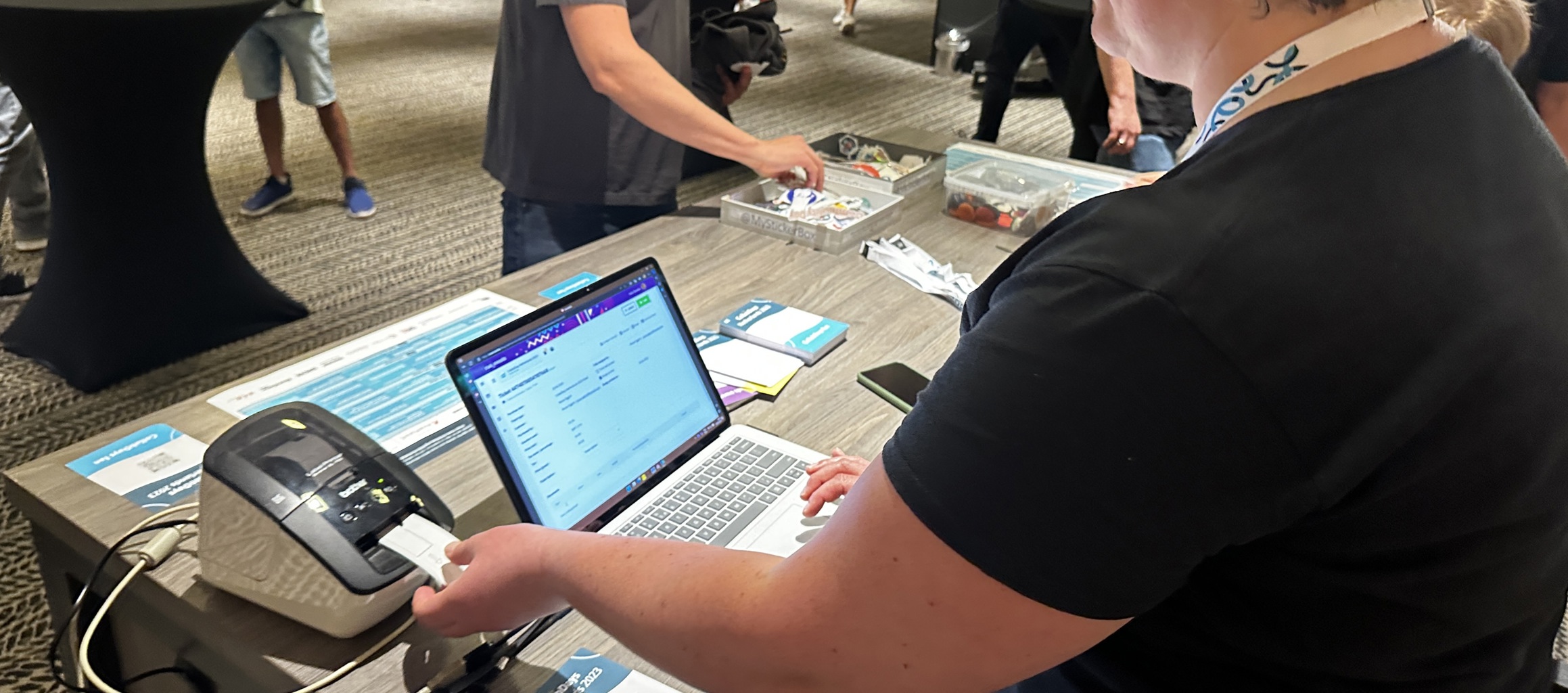When you plan attendee check-in flow for your event, one of the main decisions that you will need to make is whether you are going with registration desks and attended check-in, or if you will be offering self-service check-in kiosks to your attendees.
Registration desks and attended check-in undoubtedly have their charm: there is someone to greet the arriving attendees, maybe they will hand out welcome bags, and if any registration issues come up, they can then be sorted out immediately by the registration staff.
However, registration desks also often mean registration queues. Depending on the number of attendees that need to be registered and the average length of registration, those queues can be annoyingly long and they can make a bad first impression on the event attendees. Luckily, modern event tech is today at a level where on-site badge printing requires less time than preprinting badges and searching for them when the attendees show up at the desk. run.events, for example, promises that the time between ticket scan and badge printing will be under 10 seconds.
The 10 seconds promise
Therefore, we have developed the "run.events Registration Desk" feature, which offers all the speed, power, and flexibility needed by the registration staff to perform their tasks in the shortest time possible.
If attendees come with a prepared event ticket - either a digital ticket in the mobile app or mobile wallet, or a printed ticket, all what the registration staff needs to do is scan that ticket with any barcode scanner that supports QR codes, and the ticket is already being printed. Alternatively, registration staff can type someone's name or company, click on the ticket, and proceed with printing. This is what we internally call the "Battle-stations" mode of the run.events Registration Desk.